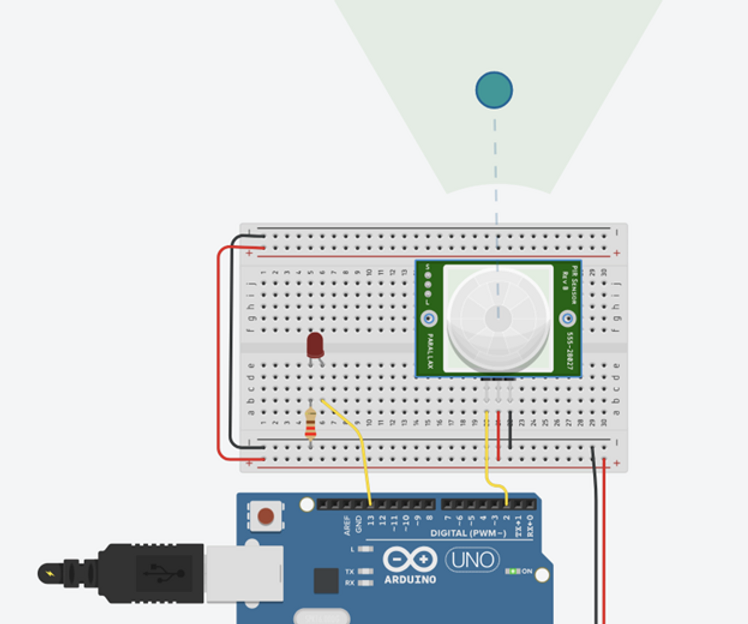In this video, we’ll see how you can start off with microsoft azure’s IoT hub with raspberry pi. We’ll see how to create an IoT hub in azure and how to send data from raspberry pi to azure iot hub.
The Video is here
The resources for this video are attached, download them here
# Install below packages
'''
sudo pip3 install azure-iot-device
sudo pip3 install azure-iot-hub
sudo pip3 install azure-iothub-service-client
sudo pip3 install azure-iothub-device-client
'''
# Run below on Azure CLI
'''
#### below to add extension
az extension add --name azure-cli-iot-ext
### Below to start device monitor to check incoming telemetry data
az iot hub monitor-events --hub-name YourIoTHubName --device-id MyPythonDevice
'''
# Copyright (c) Microsoft. All rights reserved.
# Licensed under the MIT license. See LICENSE file in the project root for full license information.
import random
import time
# Using the Python Device SDK for IoT Hub:
# https://github.com/Azure/azure-iot-sdk-python
# The sample connects to a device-specific MQTT endpoint on your IoT Hub.
from azure.iot.device import IoTHubDeviceClient, Message
# The device connection string to authenticate the device with your IoT hub.
# Using the Azure CLI:
# az iot hub device-identity show-connection-string --hub-name {YourIoTHubName} --device-id MyNodeDevice --output table
CONNECTION_STRING = "HostName=kitflix.azure-devices.net;DeviceId=mypi;SharedAccessKey=LS85/JIIj5ns5X88EDBSmen93n9L0NOoUqlngMKREDI="
# Define the JSON message to send to IoT Hub.
TEMPERATURE = 20.0
HUMIDITY = 60
MSG_TXT = '{{"temperature": {temperature},"humidity": {humidity}}}'
def iothub_client_init():
# Create an IoT Hub client
client = IoTHubDeviceClient.create_from_connection_string(CONNECTION_STRING)
return client
def iothub_client_telemetry_sample_run():
try:
client = iothub_client_init()
print ( "IoT Hub device sending periodic messages, press Ctrl-C to exit" )
while True:
# Build the message with simulated telemetry values.
temperature = TEMPERATURE + (random.random() * 15)
humidity = HUMIDITY + (random.random() * 20)
msg_txt_formatted = MSG_TXT.format(temperature=temperature, humidity=humidity)
message = Message(msg_txt_formatted)
# Add a custom application property to the message.
# An IoT hub can filter on these properties without access to the message body.
if temperature > 30:
message.custom_properties["temperatureAlert"] = "true"
else:
message.custom_properties["temperatureAlert"] = "false"
# Send the message.
print( "Sending message: {}".format(message) )
client.send_message(message)
print ( "Message successfully sent" )
time.sleep(3)
except KeyboardInterrupt:
print ( "IoTHubClient sample stopped" )
if __name__ == '__main__':
print ( "IoT Hub Quickstart #1 - Simulated device" )
print ( "Press Ctrl-C to exit" )
iothub_client_telemetry_sample_run()