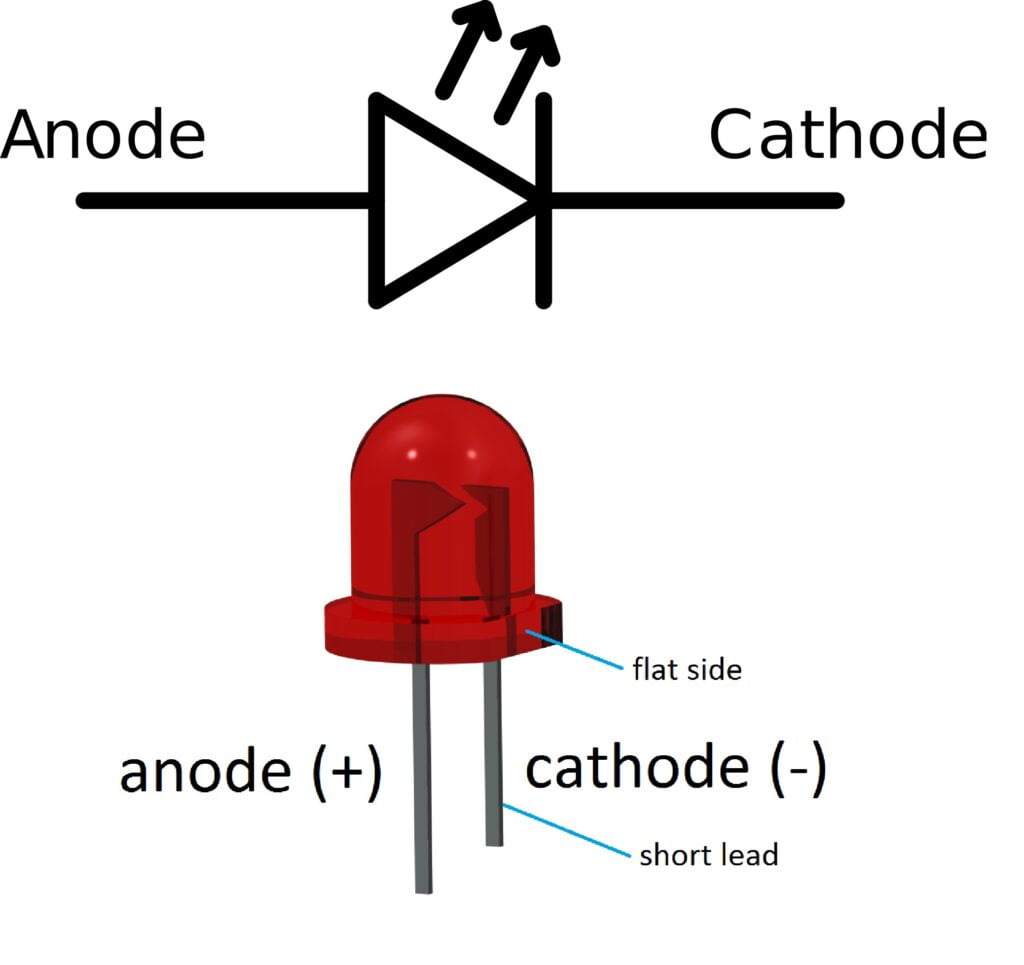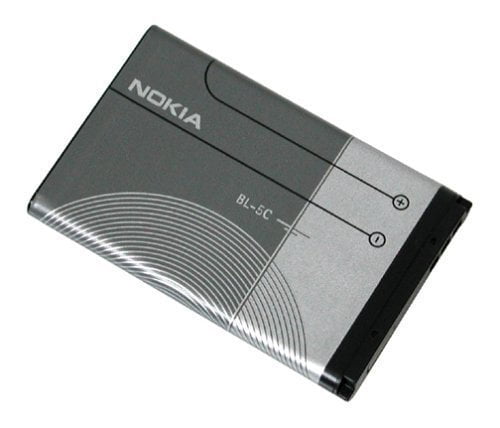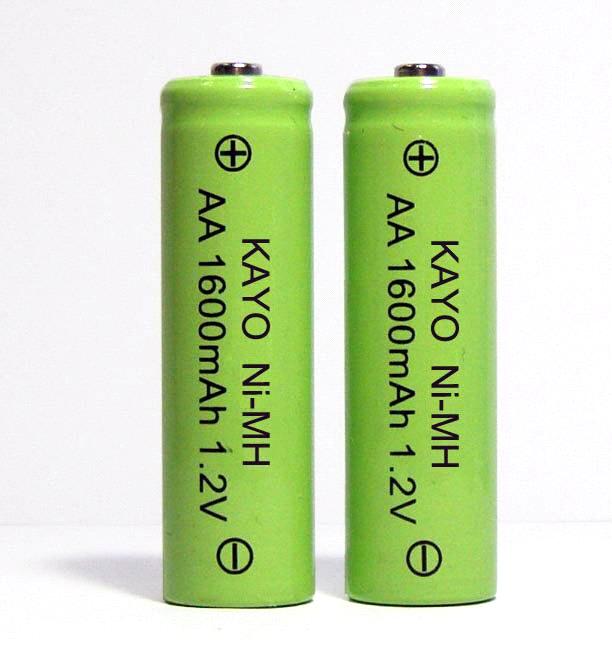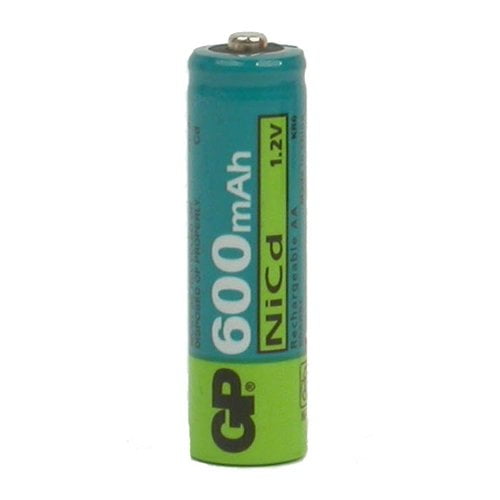What is Arduino
We are often hearing about Arduino board a lot. Some say, its a board used for developing nice projects, some say its an engineers tool, some say its a microcontroller board, and some say its fairly simple thing to play with. The fact? all the statements above are TRUE!!! Yes. Arduino board is basically a board with a powerful processor on it, now what is the processor? We have heard that the processor is there in a Computer. Arduino board is having a similar thing, but it is not as powerful as a computer. It’s also not as costly as that of computer. A computer processor requires a motherboard to operate which houses all the required things for the microprocessor. On the other hand, Arduino has something called Micro-Controller. Yes, the microcontroller is a kind of processor itself, but it does not require any motherboard. Micro-controller is an electronic chip that can be directly connected to any external world devices, like sensors, LEDs, switches etc… directly and it can be programmed to do our desired task. The beauty is, microcontrollers can be reprogrammed again and again for finishing our job the way we want it to be done. Arduino is basically a microcontroller board. The official Arduino website is this
Who uses Arduino Board?
Being said it’s a microcontroller board, who is suitable to use Arduino Board? There’s a more interesting answer to this. Arduino was developed with the sole purpose to make it usable for ANYONE and I mean ANYONE who is interested in using it. The only thing you require to use an Arduino board is understanding English for writing programs for Arduino board. The intention was to make Arduino easy to use by any artist, hobbyist, enthusiast, or engineer. So even if you’re a school going student, a collegian, working somewhere, or retired getting bored, Arduino is for Everyone. Anyone who can read English can write programs for Arduino and develop some really cool Projects.
Open Source Nature of Arduino Board
Arduino is a first of its kind open-source hardware. Open-source hardware means, for all the Arduino boards that are available in the market, all their circuits and layouts and schematic files are freely available to download. You are authorized to do reproduce Arduino boards, or make something your own out of it. You’re entitled to do everything except one thing, that is to use the name ARDUINO. Arduino’s name can not be printed by any other company except Arduino itself. So people develop various Arduino board variations and give it their own name, the most popular one is called FreeDuino. You can also write Arduino coding without using the text by simply following blocks. Learn more about Arduino block-based coding here
Arduino at Glance
As said before, Arduino is a microcontroller board developed for anyone to be able to use it. Let’s see what it is actually. Look at below Picture

Above image shows the picture of most popular Arduino Board. This board is called Arduino Uno. We’ll first discuss about arduino and then about the various versions of it. Have a look again at below Image

As you see in above picture, the most important part of Arduino board are USB connector, Microcontroller IC, and the Arduino Pins. If you give a close view, you can read the arduino pins on top side numbered as Pin 0, 1, 2 up-to 13. On the bottom side, there are Arduino pins numbered as A0, A1, unto A5 and some power pins Description of these blocks is as below
Power Jack

This power jack is to provide external DC voltage to power the Board ON, usually Arduino board can be powered from USB cable and we don’t always need to give any external power to the board. Though in some cases, if external power is needed, the Power Jack can be used, we can give any voltage to this power jack from 7V – 20V DC, usually we should not give more than 12v In order to not to damage the on-board voltage regulator IC’s
Power Pins

Vin – This is the pin which gives the applied input voltage through the black coloured DC jack, remember you don’t need to connect power through this DC jack always, you can use the arduino with the USB power also GND, 5v – +5v and Ground connection of board, its required many times while interfacing with external peripherals, when we need to give power to any sensor outside of board, we use these pins3.3v Internal 3.3v supply coming out of the regulator on Arduino board, not much strong, good for powering small things Reset – The Reset Pin of micro controller, giving GND to this Pin resets the controller, there is a reset switch also present to reset arduino board
Arduino Board Pins
Pin 0 – Pin 13, these are the Digital Input/Output Pins of Arduino, means you can take digital inputs (5v or 0v) or giving digital outputs using these pinsPin A0-A5, these are same as the other digital Input/Output pins, except these are also capable of accepting analog inputs. Any signal whose voltage is to be known within 0-5v can be given directly to this pin
Arduino Software
One can write simple arduino programs using the Free and Open Source Arduino Software. Arduino IDE is available for Free download from this link. http://arduino.cc/en/Main/Software Choose the Operating System before you download any files, as of today, Arduino supports all Major Operating Systems, viz, Windows, Linux and Mac. You can download arduino as a single install-able file for windows or can also choose a complete package that does not need any installation. You can install the official arduino software free of cost from here
Arduino Board Versions
There has been a variety of various Arduino Boards available which can sometimes make one to get confused. Though the Uno and other compatible boards (duemilanove) are most popular, there are many other Arduino boards available from Arduino. Here’s a quick list to understand basic differences between popular arduino boards features and pricing
Arduino Uno

- Processor: ATmega328 (8-bit CPU, 16MHz clock speed, 2KB SRAM, 32KB flash storage)
- Features: 14 digital I/O pins, 6 analog input pins, removable microcontroller
- Form Factor: 2.7″ x 2.1″ rectangle
- Price: Rupee 1400 (original, clones are available at much cheaper costs too!!!)
Arduino Uno is the most “standard” Arduino board currently on the market, and is probably the best choice for beginners just getting started with the platform. The board is compatible with more shields (add-on boards) than other models. Additionally, the ATmega328 microcontroller (if damaged) can be removed from its socket and replaced for as little as 200 Rupee.
The Uno’s main limitation is the ATmega328 chip, which doesn’t have a lot of SRAM or flash memory. That limits the kinds of programs you can load on the chip—if your project involves a display or otherwise needs to store and use any form of images or audio data, 2KB of memory probably isn’t going to be enough. But still for most of the beginner’s projects, uno is the best choice
Arduino Mega
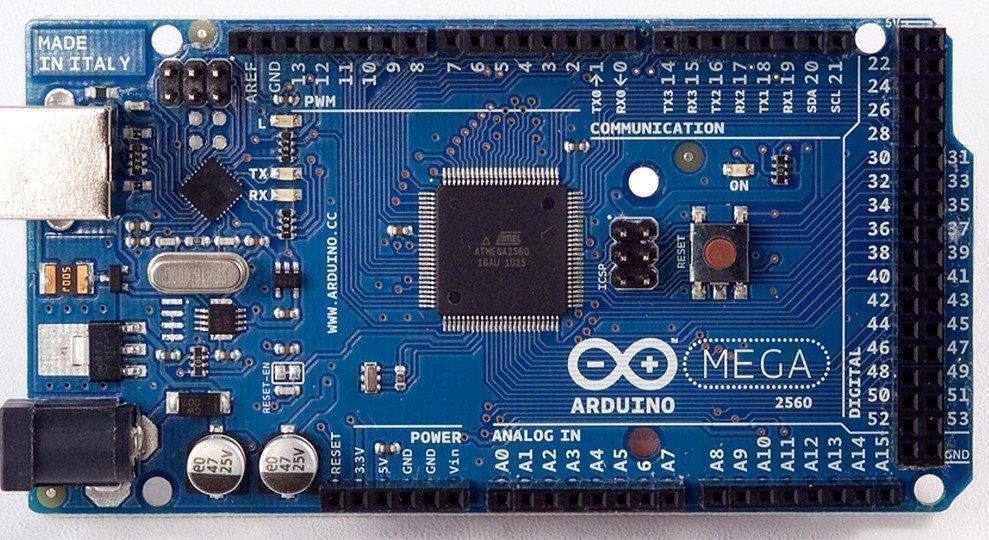
- Processor: ATmega2560 (8-bit CPU, 16MHz clock speed, 8KB SRAM, 256 KB flash storage)
- Features: 54 digital I/O pins, 16 analog input pins, non-removable microcontroller
- Form Factor: 2.7″ x 2.1″ rectangle
- Price: Rupee 3000INR (original, clones are available at much cheaper costs too!!!)
As the name suggests, Arduino Mega is with mega features, Massive pin count, 54 pins is too much and can handle most of the big projects also. It has got the same kind of CPU as that of Uno but with an added pin, added RAM, and added Flash Memory, Flash memory is something where Program is stored. Arduino Mega is perfectly suitable for small to large projects equally. But due to the inclusion of new boards, mega is not so extensively used these days.
Arduino Leonardo

- Processor: ATmega32u4 (8-bit CPU, 16MHz clock speed, 2.5KB SRAM, 32KB flash storage)
- Features: 20 digital I/O pins, 12 of which can be used as analog inputs, native USB support
- Form Factor: 2.7″ x 2.1″ rectangle
- Price: Rupee 1800-2000/- INR
The Leonardo is, essentially, a slight upgrade to the Uno. It looks a lot like the Uno, but it features a soldered-on ATmega32u4 microcontroller with a tiny bit more memory. The main advantage of the AtMega32u4 is the chip’s built-in USB compatibility. This allows the Leonardo to interface with a PC, which sees it as a generic mouse or keyboard. It also features a few extra analog input pins.
Most impressively? The Leonardo is actually cheaper than the Uno, ( This thing does not apply to India, sadly, here uno is cheaper than Leonardo). Before you buy Leonardo, remember that the general assumption around the web says that Leonardo still has a few bugs that need rectification and isn’t quite as beginner-friendly as the Uno.
Arduino Due
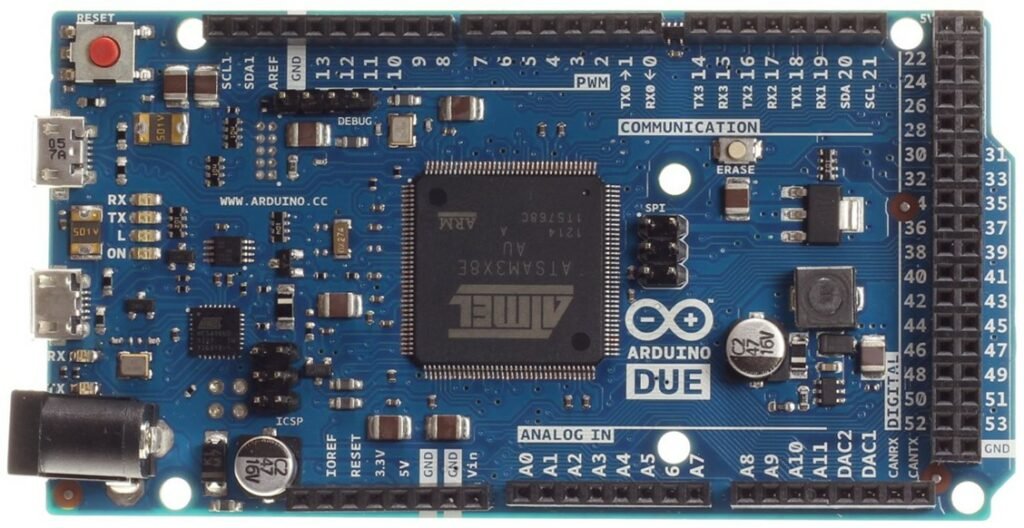
- Processor: Atmel SAM3X8E ARM Cortex-M3 (32 bit CPU, 84MHz clock speed, 96KB SRAM, 512KB flash storage)
- Features: 54 digital I/O pins, 12 analog input pins, 2 analog output pins, native USB port
- Form factor: 4″ x 2.1″ rectangle
- Price: Rupee 3400/- INR
One of the newest Arduino boards, the Due is the big guy in this family, packing a 32-bit ARM processor that faster than any of the processors found in other Arduino boards. The Due is primarily for much more complicated projects that can make use of its muscular processor, or that need more I/O pins than are found on the smaller Arduino boards. So the Due is substantially bigger and more expensive than the Uno or Leonardo, so consider whether you really need the extra power before buying this.
One drawback to the Due is that it operates at 3.3 volts, which is different than the 5 volts that most other Arduino boards operate at. That limits the add-on hardware that’s compatible with the Arduino Due—if an add-on board tries to send a 5 volt signal to the Due’s I/O pins, it could damage the microcontroller. If you need a powerful Arduino board that still operates at 5 volts, you can look at the $58 Arduino Mega 2560, but for the most purposes that board is outperformed by the cheaper Due.
Arduino Esplora

- Processor: ATmega32u4 (8-bit CPU, 16MHz clock speed, 2.5KB SRAM, 32KB flash storage)
- Features: Lots of built-in input and output hardware
- Form Factor: 6.5″ x 2.4″ oval
- Price: Rupee 4500/- INR
The Esplora is an Arduino board (based on the Leonardo hardware) that comes with a whole bunch of some input and output hardware soldered directly to the board. On the input side you get a joystick, four buttons, a linear potentiometer (slider), a microphone, a light sensor, a temperature sensor and a three-axis accelerometer. For outputs, you get a buzzer, an RGB led, and a TFT display connector to attach a LCD screen (not included).
The deal is that you do not get the standard set of digital and analog I/O pins, which allow you to wire up all sorts of hardware to your Arduino board. That sharply limits the kinds of projects you can make. The Arduino Esplora is best for people who want to learn to use the Arduino software to write programs that have access to a basic toolbox of I/O sources, without having to worry about the electronics side of things.
Arduino Yun

- Processor: ATmega32u4 (8-bit CPU, 16MHz clock speed, 2.5KB SRAM, 32KB flash storage), Atheros AR9331 system on a chip
- Features: Wi-fi enabled Linux based system on a chip, 14 digital analog I/O pins, 12 of which can be used as analog inputs. Native USB.
- Form Factor: 2.7″ x 2.1″ rectangle
- Price: Rupee 6000/- INR
The Yun is an attempt to make it easier to connect to cloud-based services from the Arduino platform. Typically, the low-bandwidth, low-memory micro controllers have a hard time handling the verbose protocols used to access those services—to get around this limitation, the Yun features a separate Linux-based system-on-a chip on the motherboard. The Linux system takes care of the networking tasks, while you can use the ATmega32u4 like a standard Arduino Leonardo. It simply converts the arduino into a full wireless board compatible
More Arduino boards can be found on the official Arduino website here
Verdict
That said, it’s up to you to decide the perfect arduino for your project. Generally, if you’re a beginner, then Arduino Uno is best to get started with due to low cost, ease of use and a large amount of open source projects already developed for trying and hacking. Happy Learning!!! Offcourse these are not the only arduino boards available out there, there are a lot more of them which you can check on www.arduino.cc. Thank you for reading.