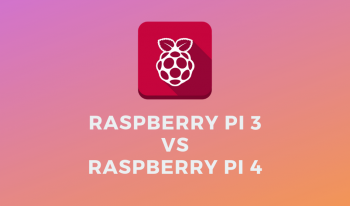So the new raspberry pi version 4 is out now, it’s quite speculating among the developers around the world about how it’ll be working and what are the new features. Most of the technical people might have been enjoying the talks about the differences between raspberry pi 3 and raspberry pi 4. So let’s see what the differences between these 2 computers are and what they mean for us. In this post, we’ll see the differences from a user’s perspective about what he’ll be better able to do and not just the specifications. So let’s see

Better Computer
Raspberry pi 4 has an advanced System on Chip (SOC) Broadcom BCM2711 at its heart which is a Quad core processor based on ARM Cortex-A72 architecture. It’s a 64-bit SoC clocked at 1.5GHz. Ultimately, a better processor stands for better performance as a whole as computer. Compared to previous version of raspberry pi, RPi 4 will perform much faster since its clocked higher than the older version. This gives an overall better performance as a standalone computer
Faster Execution
Coupled with a choice of 1GB / 2GB / 4GB RAM and a faster processor, raspberry pi 4 will result in faster execution of existing applications. There will be a significant performance difference in opening built in applications like the browse and office application for simple text typing applications. Raspberry pi 3 was having only 1 GB of RAM and no choice of going forward. Obviously, for most designers and developers around the world, the choice would be to go with 4GB RAM Version
Faster Networking
Raspberry pi 4 has got dual wifi setup having 2.4 GHz and 5.0 GHz IEEE 802.11ac wireless LAN. Meaning you can have faster data transferes with wifi and the standard Ethernet port has also been upgraded to Gigabit Ethernet. Overall in networking, it’ll provide with more options if not much faster than the previous version if you’re using wifi. If you have a gigabit Ethernet connection, then the Ethernet connection will give you upper boost in terms of network support. It has also got latest Bluetooth 5.0 BLE support using which you can connect multiple Bluetooth devices to raspberry pi at the same time
More Displays 4k Video
With 2 micro-hdmi ports, we can connect 2 display monitors at the same time to raspberry pi. And both of them supports 4k video. With openGL ES 3.0 Graphics, the video output from raspberry pi will definitely stunning and pleasing to the eyes of viewer and user. However the micro-hdmi setup will incur additional costs with respect to buying the micro hdmi to regular sized hdmi connectors.
More Power Options
With powerful CPU and more RAM offcourse the raspberry pi will consume more power than any earlier versions of raspberry pi. And hence the power requirements for the raspberry pi are also upped. Now we need a minimum 3 Ampere type C USB power supply for raspberry pi. Additionally a never before power facility is also given through the GPIO +5V pin. However anyway, the raspberry pi needs a minimum 4 Ampere of current. And the official website says that you can use +5v, 2.5 Ampere supply with it, but only if you’re not going to use anything over USB. So better be equipped with a higher rated Type C power supply
Apart from all these major changes, almost everything else remains the same this includes
- 40 pin GPIO
- Display port
- Camera Port
- MicroSD card support
- Raspbian official operating system
Having said all this, the Raspberry pi is still the same beloved computer used for Daily computing with more power and a power house for the embedded applications. Keep experimenting!!!